最近写了个幂等性的starter 提交到了github上,然后本地无法依赖这个starter需要把starter包放在maven私服才可以.所以就找了找发现github支持搭建私服.
最终的效果是这样的,可以进行拉取使用.
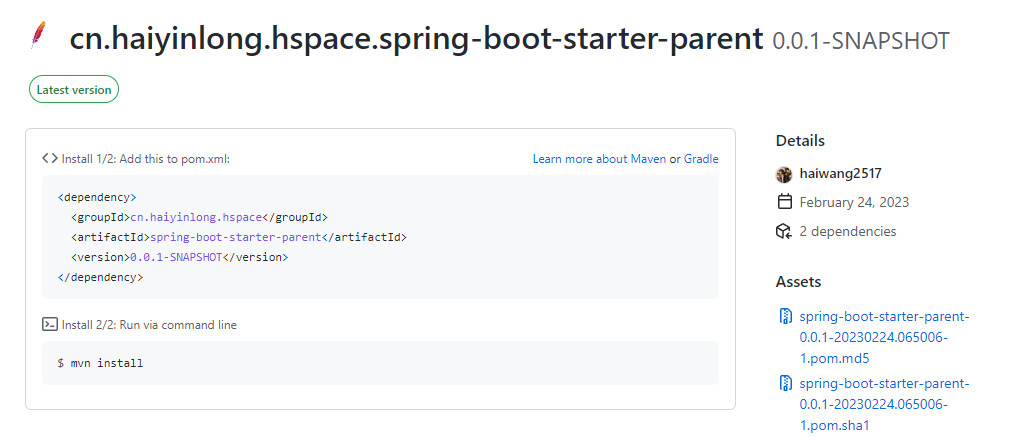
# 开始搭建
# github创建token
官网 https://docs.github.com/en/packages/working-with-a-github-packages-registry/working-with-the-apache-maven-registry
用于发布制品包到github的对应的仓库中 https://github.com/settings/tokens
- 用户设置 Settings
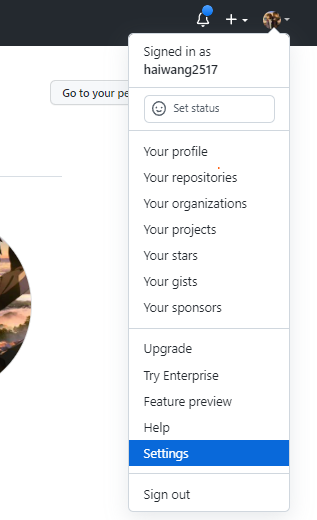
- Developer settings
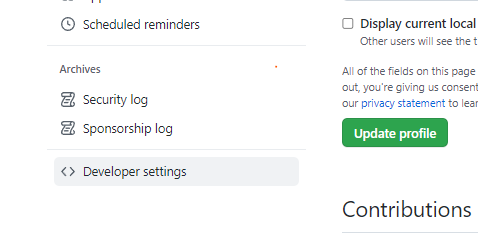
- Personal access tokens
- Generate new token(classic)
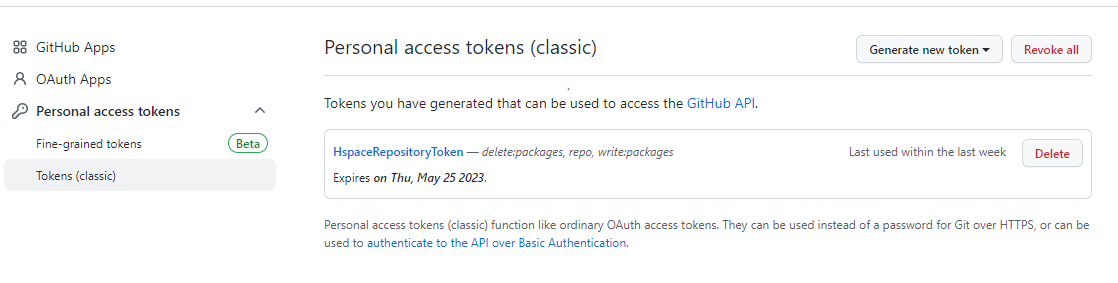
- 配置权限 delete:packages, repo, write:packages
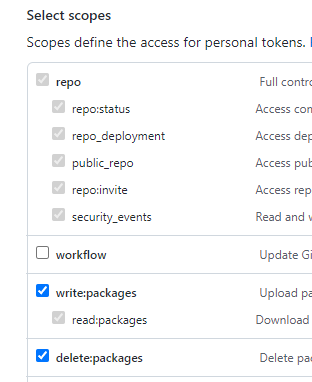
需要记录这个Token信息,因为只展示一次.
# github创建maven-repo仓库
用于存储需要归档的制品包仓库,主要注意仓库必须是公开类型的.具体创建就不对读说,这里贴张图片
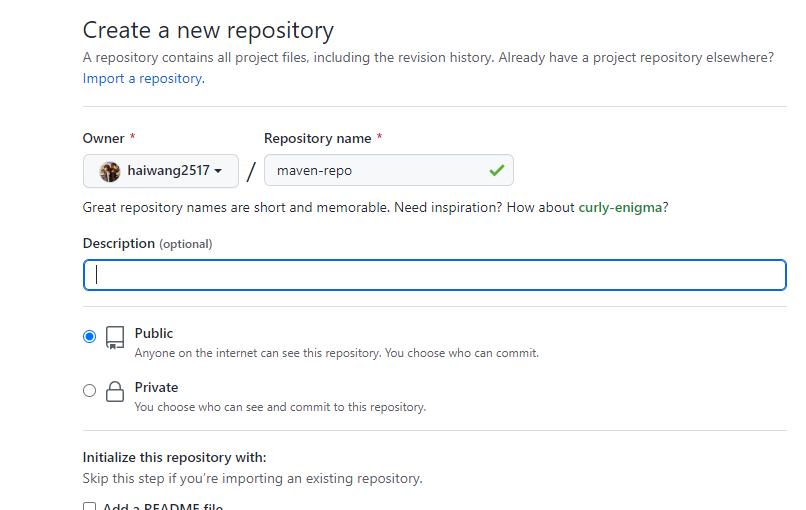
# 本地Maven Settings.xml配置
配置Maven对应的github Servers.
<settings>
<activeProfiles>
<activeProfile>github</activeProfile>
</activeProfiles>
<servers>
<server>
<id>github</id>
<!-- 替换githubName 为自己的用户名 -->
<username>githubName</username>
<!-- 上面创建的Token -->
<password>githubToken</password>
</server>
</servers>
<profiles>
<profile>
<id>github</id>
<repositories>
<repository>
<id>central</id>
<url>https://repo1.maven.org/maven2</url>
</repository>
<repository>
<!-- id需要与上面的server对应的id匹配 -->
<id>github</id>
<name>GitHub githubName Apache Maven Packages</name>
<!-- 替换githubName 为自己的用户名 -->
<!-- 替换maven-repo 为上面创建的仓库 -->
<url>https://maven.pkg.github.com/githubName/maven-repo</url>
<snapshots>
<enabled>true</enabled>
</snapshots>
</repository>
</repositories>
</profile>
</profiles>
</settings>
1
2
3
4
5
6
7
8
9
10
11
12
13
14
15
16
17
18
19
20
21
22
23
24
25
26
27
28
29
30
31
32
33
34
35
36
2
3
4
5
6
7
8
9
10
11
12
13
14
15
16
17
18
19
20
21
22
23
24
25
26
27
28
29
30
31
32
33
34
35
36
# 代码中Pom.xml配置
需要把制品包上传的pom中配置以下
<distributionManagement>
<repository>
<id>github</id>
<name>GitHub githubName Apache Maven Packages</name>
<!-- 替换githubName 为自己的用户名 -->
<!-- 替换maven-repo 为上面创建的仓库 -->
<url>https://maven.pkg.github.com/githubName/maven-repo</url>
</repository>
</distributionManagement>
1
2
3
4
5
6
7
8
9
2
3
4
5
6
7
8
9
# 发布到github Maven仓库
执行maven进行打包,部署
mvn clean package deploy
1
查看制品包
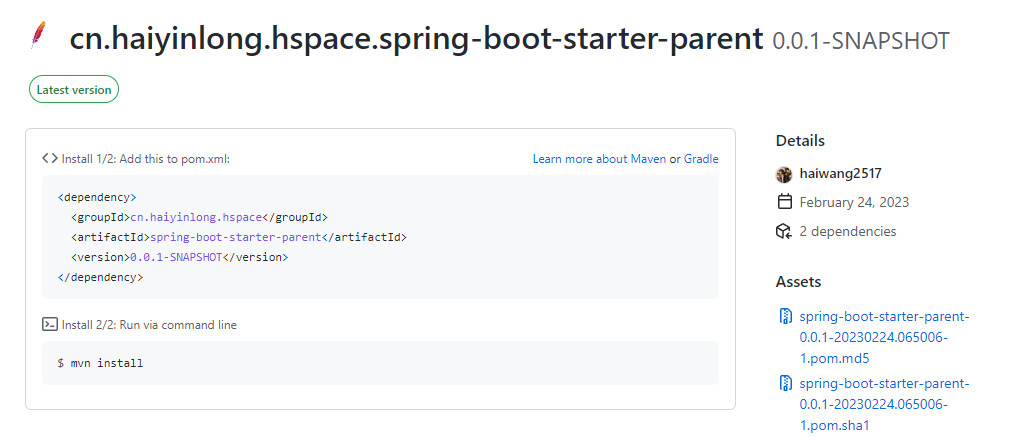
# 推送制品包异常
Cannot deploy artifacts when Maven is in offline mode
Idea > Settings > Build > Maven > Work offline , 去掉
Work offline勾选
# 其他项目依赖使用
其他项目配置github远程仓库地址进行拉取文件
<repositories>
<!--仓库地址-->
<repository>
<id>github</id>
<!-- 替换githubName 为自己的用户名 -->
<!-- 替换maven-repo 为上面创建的仓库 -->
<name>GitHub githubName Apache Maven Packages</name>
<url>https://maven.pkg.github.com/githubName/maven-repo</url>
</repository>
</repositories>
<dependencies>
<!--引入依赖 -->
<dependency>
<groupId>com.xx</groupId>
<artifactId>hello-package</artifactId>
<version>1.0</version>
</dependency>
</dependencies>
1
2
3
4
5
6
7
8
9
10
11
12
13
14
15
16
17
18
19
20
2
3
4
5
6
7
8
9
10
11
12
13
14
15
16
17
18
19
20
